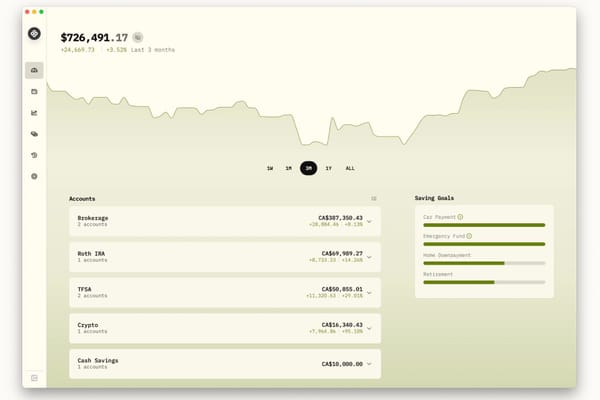刪除 FortiClient VPN 軟體教學(MacOS 適用)

FortiClient 這個 VPN 軟體是台灣很多公司或是學校會用到的,它有一個很大的優勢就是「免費」。
由於最近遠距辦公已結束,加上我的電腦只有 256GB 實在是有點不夠用,短期內不會用到的軟體都會想要把它清掉。
但在要刪除 FortiClient 的時候我遇到一個很大的困難,那就是它是 Locked(被鎖住)的 App,無法透過 AppCleaner 或直接拖移到垃圾桶裡面去刪除。我有看到網路上有人教學可以到「應用程式」的資料夾中找到 FortiClient 對它按右鍵,點 info ,把 locked 的選項給解除勾選,但那個選項是反灰的我根本不能動作!
我花了大概 20 分鐘嘗試了各種方法,包括透過重新安裝 FortiClient 後會同時安裝的 FortiClientUninstall 程式來解除安裝,但完全沒有用。FortiClient 硬生生的一直存留在我的應用程式裡。
我心裡想這到底是什麼流氓程式啊?對於使用者也太不友善了吧?想解除安裝都不行?
不過我轉念一想,如果我搜尋「how to uninstall forticlient macos」都行不通的話,我應該可以嘗試搜尋看看如何把 locked 住的 app unlocked,想著解鎖後總該能夠把它刪掉了吧?
於是乎找到了一篇有類似問題的文章How to unlock an OS X app?。
以下是解除 FortiClient 的鎖定狀態的方法
打開你的 terminal 或是你熟悉的終端機程式(我是用 Warp),並輸入以下指令
/bin/ls -dleO@ /Applications/FortiClient.app/
系統會回傳下方值,其中那個 "schg" 就是 FortiClient 程式被鎖住的代號
drwxr-xr-x@ 3 <username> staff schg 96 May 3 2022 /Applications/FortiClient.app/
com.apple.macl 144
接著輸入下方指令來 unlock FortiClient,這邊有用到 sudo 指令,主要是要用系統管理員權限來更改這個程式的鎖定權限。
sudo /usr/bin/chflags -R noschg /Applications/FortiClient.app/
輸入完後它會要你輸入你的密碼,這邊就輸入登入使用者的開機密碼即可。
接著你可以再到你的應用程式資料夾,應該可以發現 FortiClient 已經沒有鎖定符號了,可以直接把它移除啦!
希望以上的方法對你有用,如果你喜歡我的文章的話歡迎點擊右下角註冊或是分享給更多人知道,有什麼想說的也都歡迎在下方留言與我討論。
English Version
The english version is translate by ChatGPT.
FortiClient is a VPN software widely used by many companies and schools in Taiwan, and one of its major advantages is that it is "free".
Recently, as remote work has ended and my computer has only 256GB of storage, it is a bit insufficient. I want to remove software that I won't be using in the short term.
However, I encountered a major difficulty when trying to remove FortiClient - it is a locked app and cannot be deleted through AppCleaner or by dragging it to the trash bin. I saw some tutorial online that suggested going to the "Applications" folder, right-clicking on FortiClient, clicking "Info," and unchecking the locked option, but that option was grayed out and I couldn't do anything!
I spent about 20 minutes trying various methods, including using the FortiClientUninstall program that is installed when reinstalling FortiClient to uninstall it, but it didn't work at all. FortiClient stubbornly remained in my applications.
I thought to myself, what kind of rogue program is this? It's so unfriendly to users, isn't it? Can't even uninstall it?
But then I had another thought. If searching for "how to uninstall forticlient macos" didn't work, I should try searching for how to unlock a locked app. I thought that after unlocking it, I should be able to delete it, right?
So I found an article with a similar problem, titled "How to unlock an OS X app?"
Below is the method to unlock FortiClient:
Open your terminal or your preferred command line program (I use Warp) and enter the following command:
/bin/ls -dleO@ /Applications/FortiClient.app/
The system will return the following values, and the "schg" is the code indicating that FortiClient is locked:
drwxr-xr-x@ 3 <username> staff schg 96 May 3 2022 /Applications/FortiClient.app/
com.apple.macl 144
Then enter the following command to unlock FortiClient. Here, we use the sudo command to change the lock permissions of this program with administrator privileges.
sudo /usr/bin/chflags -R noschg /Applications/FortiClient.app/
After entering the command, it will ask for your password. Enter your user login password.
Then you can go back to your applications folder and you should find that FortiClient no longer has the locked symbol, so you can remove it directly!
I hope the above method is useful for you. If you like my article, kindly click the register button in the bottom right corner or share it with more people. Feel free to leave a comment below for any discussions you would like to have.